Applicant:
If you are a first time applicant user of this web site, you should click the 'programs' link, locate a program to which you would like to apply or request information, and click on the 'Apply Now' or 'Request Info' button. You may also request advising from the program brochure page as well if it is offered.
If you are a St. Cloud State Student you will be using your StarID and StartID password to create your application. Do not use "@go.minnstate.edu" when entering in your StarID. This will also be used to re-log back into your application.
If you are not from St. Cloud State University, you will need to create an account by clicking "I do not have login credentials at this time". This will guide you through how to create an account. When you get to the part of the document that asks for your university, make sure to put the one you are currently enrolled at.
If you wish to contact a staff member directly regarding your application, please email educationabroad@stcloudstate.edu and a Global Mentor will be able to assist you further.
If you are a first time applicant user of this web site, you should click the 'programs' link, locate a program to which you would like to apply or request information, and click on the 'Apply Now' or 'Request Info' button. You may also request advising from the program brochure page as well if it is offered.
If you are a St. Cloud State Student you will be using your StarID and StartID password to create your application. Do not use "@go.minnstate.edu" when entering in your StarID. This will also be used to re-log back into your application.
If you are not from St. Cloud State University, you will need to create an account by clicking "I do not have login credentials at this time". This will guide you through how to create an account. When you get to the part of the document that asks for your university, make sure to put the one you are currently enrolled at.
If you wish to contact a staff member directly regarding your application, please email educationabroad@stcloudstate.edu and a Global Mentor will be able to assist you further.